SRB2 Level Editing Made Easy
Making a Sector Inside Another One
Say we want a square sector inside the octagonal sector. Right-click in the center of the octagonal sector, choose "New Rectangular Sector," and set the width and height to 192 this time: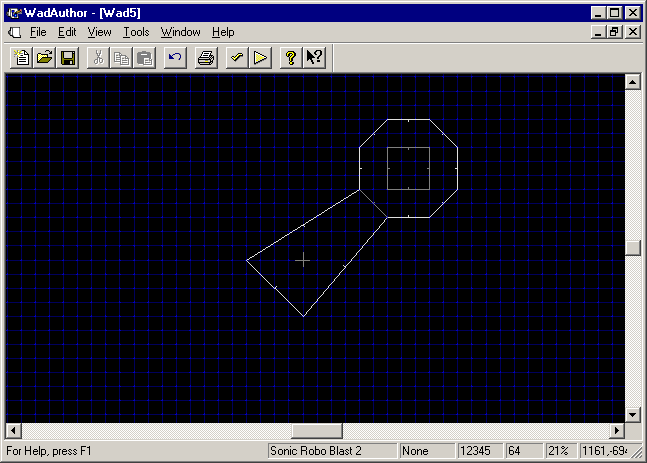
Notice that the new sector's linedefs are all automatically set to two-sided. This is a very good thing.
If you had created the new rectangle sector out in an empty area, and then dragged it inside the octagonal sector, those linedefs would all be one-sided. And everything would be totally screwed up. So don't do that.
| Rude interruption: This is
another important point that I think some of my guide's past readers
have missed. Linedefs have a "front sector," that their front side
belongs to, and (if they're two-sided) a "back sector," that their back
side belongs to. We'll see how exactly that works later. For now,
understand that if you drag sectors around with reckless abandon, or
try to use the technique I just showed you to make a sector outside another sector, they're
going to end up being set wrong, and that's not something you want to
worry about at this point. Linedefs and sectors need to be handled with
care. |
This new sector (which is numbered 2, of course), despite having all two-sided linedefs, can be manipulated as usual. For example, try joining the right-side linedef of the square to the right-side linedef of the octagon:
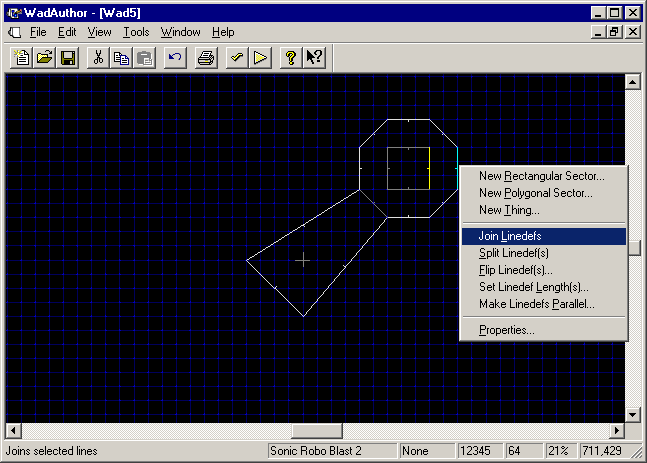
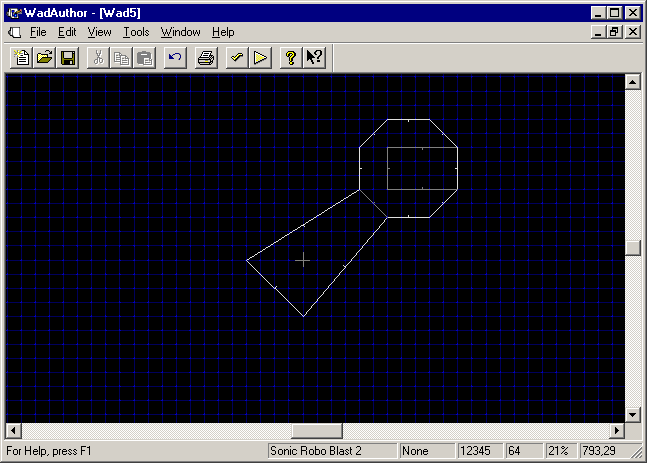
See how that worked? This sector is the same old thing as your other sectors. It's just that you created it in a special, convenient way.
Now you know how to manipulate sectors, linedefs, and vertices. You know how to make shapes and connect them. It's time to learn what those shapes are for in the first place. Take a coffee break if you need one, and then come back to begin reading Section 10.