SRB2 Level Editing Made Easy
Adding a Thing
I told you there was another type of object, and there is. It's the thing. No, really, that's what they call it. I don't know why this thing had to be called a thing. It makes the whole thing extremely confusing when you try to talk about anything. Anyway, this new thing is called the thing.A thing is an object you can see or interact with. Any object that's visible and that isn't a floor, ceiling, wall, or platform is a thing. Rings are things, as are springs, and flowers and bushes that provide scenery are things. Enemies like the Crawlas, the Detons, the Stupid Dumb Unnamed Robofishes, the Crawla Commanders, and those damn annoying Jetty-Syns are things. Bosses are things, though they are only used in boss levels, and then only once there. Starposts are things, though they have complicated options to set and will be discussed separately from other things. The sign at the end of a level is a thing (although it's not actually what ends a level, as you will see in Section 13).
There are also invisible things. The place where you start in a level is designated by a thing. It might be designated by the "Player 01 Start" type of thing on single-player mode, or by the "Player 02 Start" thing (or player 03, or 04, or 05, or any number up to 32) on cooperative mode, or the "CTF Team Start (Red)" or "CTF Team Start (Blue)" thing on capture-the-flag mode, or the "Deathmatch Start" thing on battle, tag, or chaos.
Before we can play our level that we made, we have to make a "Player 1 Start" thing. Right-click at the origin, and select New Thing:
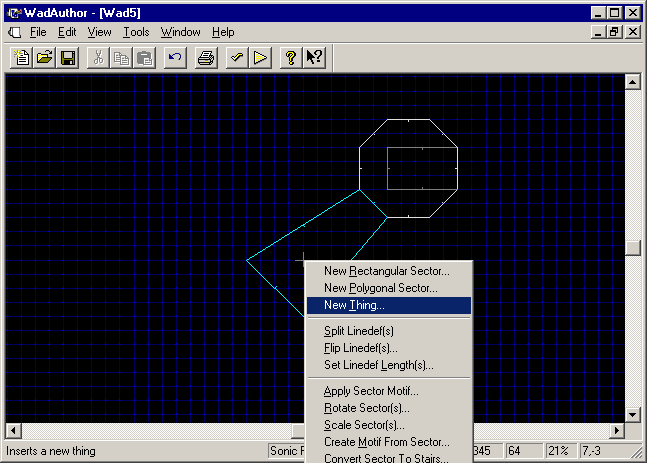
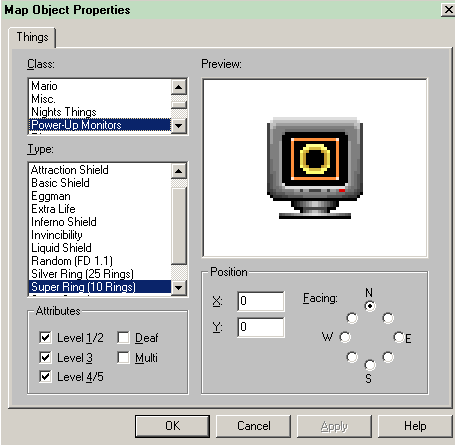
You get the dialog box shown above, though some other type of thing might be selected by default. This is where you select what thing you want to place. The "Class" listbox displays various classes in which things are organised, while the "Type" listbox shows types of things in that class. There's also, as you can see, a preview box showing what the thing looks like. You can't always trust it, but it's usually right now that I've gone through and fixed the images in srb2_fd.wcf.
Choose "Starts" from the class listbox, then choose "Player 01 Start" from the type listbox. We want the character to start out facing northeast, because all the other sectors are to the northeast. So select the radio button near the text "Facing:" that corresponds to northeast (between the N and the E).
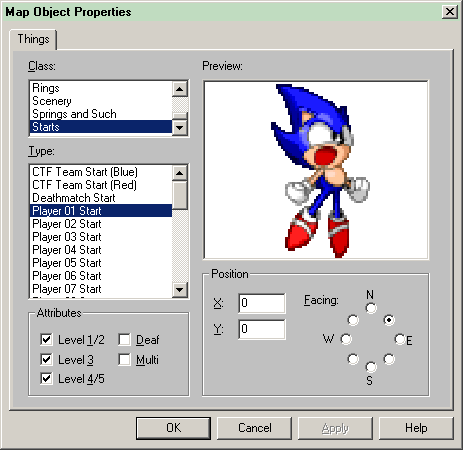
Notice that the preview box shows a frame from Super Sonic. This is why you should be skeptical of it. I used that image for the player starts because it was the only one I could find in SRB2.srb that resembled one of the characters.
| A small side note: Things can
face any of 360 directions, not just the eight in WadAuthor's properties
dialog. For better control over where things face, right-click the thing
in question (on the map), choose Edit Raw Data, and set Angle to the
proper number of degrees. East is zero degrees and the number increases
as you go counterclockwise, up to 359. It can be useful to make things
face other directions than the eight provided when, for example, you're
using diagonal springs. |
We're not going to change anything else right now, but notice how the X and Y coordinate are specified here. You could set them exactly if you wanted to.
Also look at the Attributes box. It has five checkboxes:
Level 1/2 (should be checked)
Level 3 (should be checked)
Level 4/5 (should be checked)
Deaf (should not be checked)
Multi (should not be checked)
The level 1/2/3/4/5 ones correspond to difficulty levels. It used to be that SRB2 had five difficulty levels (Cakewalk, Easy, Normal, Hard, and Very Hard) to which those numbers (1, 2, 3, 4, and 5) corresponded exactly. Now Cakewalk mode is gone and there's a new hidden mode called Ultimate, which you might think of as Extremely Hard. (Sorry to spoil it for you if you haven't unlocked Ultimate mode yet!)
Anyway, those boxes determine on what difficulty levels the thing appears (or, if it's invisible, takes effect). We want the player start to be the same on all difficulty levels, so we won't change it for now. For future reference, the thing is there on Easy mode if Level 1/2 is checked, on Normal mode if Level 3 is checked, and on Hard, Very Hard, and Ultimate modes if Level 4/5 is checked.
Deaf (sometimes called Ambush) was only meaningful in Doom in regards to enemies. If an enemy is marked Deaf, it would not "hear" you coming along. So it won't move towards you until it actually "sees" you.
Since Deaf mode was meaningless when applied to rings, SRB2 gives it an alternate meaning for rings. If a ring is marked Deaf, it floats 32 units over the floor of the sector it's on, instead of being right on the ground. This is used in the official levels and many people think rings look nicer that way. You should probably set all your rings to Deaf to avoid criticism.
Incidentally, deaf mode doesn't do anything in its original meaning in SRB2. You can mark enemies as deaf just for fun, but it will have no effect.
| Optional side note: There are a
few other uses of the Deaf flag. For instance, if you set a monitor to
deaf, it will respawn randomly in multiplayer levels (battle, tag,
chaos, CTF). This feature is often used to add variety to battle
levels; while you can occasionally get a god shield (as the attraction
shield is nicknamed with respect to battle) or an armageddon shield,
they won't be available all the time. Another use applies to player starts. If player starts are marked Deaf, players who start there will fall from the sky instead of spawning on the ground. This "cool trick" can get really annoying after awhile. Don't use it on the player start you're placing right now, because you'll have a long long way to fall. |
The Multi checkbox, in Doom, was used to determine whether the thing showed up on multiplayer. There is only one time SRB2 uses it: if bosses are marked Multi, then when you defeat them, the level will automatically end (without you pressing the button to release animals). This is why, as of Final Demo v1.0, you have to free the animals at the end of GFZ3 and THZ3 but not CEZ3: the boss in CEZ3 is marked Multi. Aside from that, Multi has no uses in SRB2.
Now press OK and add the thing to your map. A little white box (with an arrow pointing to the northeast, which you can just barely see) appears. Mouse-over it to get some basic information:
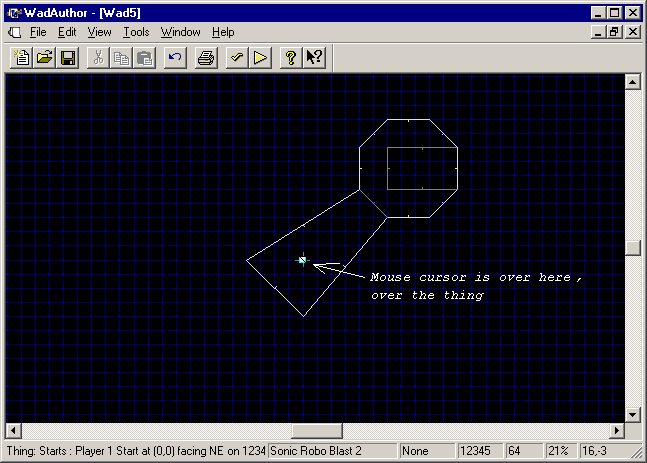
See? Thing Starts : Player 01 Start at (0,0) facing NE on 12345. It tells you what the thing is, where it is, what direction it's facing, and what difficulty levels it appears on.
You could right-click the thing and select Properties if you wanted to bring up that dialog box we looked at earlier and change something. But don't. Follow the same process to add a "Ring" (in the class "Rings") facing north and with deaf set to on. Make a couple more rings that way. Then add a "Crawla (Blue)" (in the class "Enemies") facing northwest, with deaf set to off. Now save your level, which should look something like this:
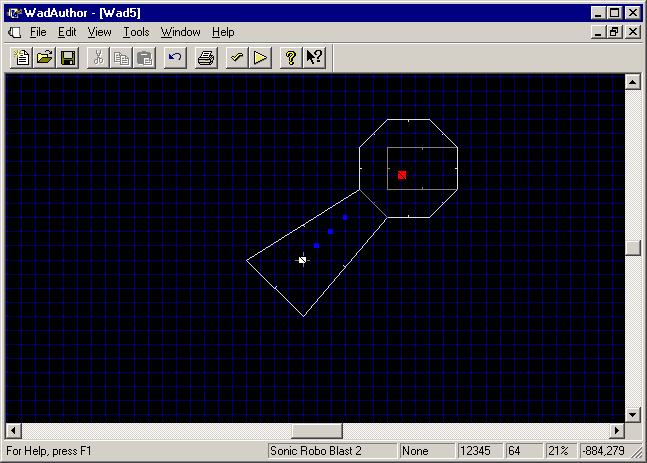
...to disk as, say, firstlevel.wad. Now load it and play it in SRB2. The level is set to MAP01 (WadAuthor's default) and you can play it by simply starting a new game once you've added the file firstlevel.wad. You can't finish the level because there's no exit, so quit when you've had your fun.
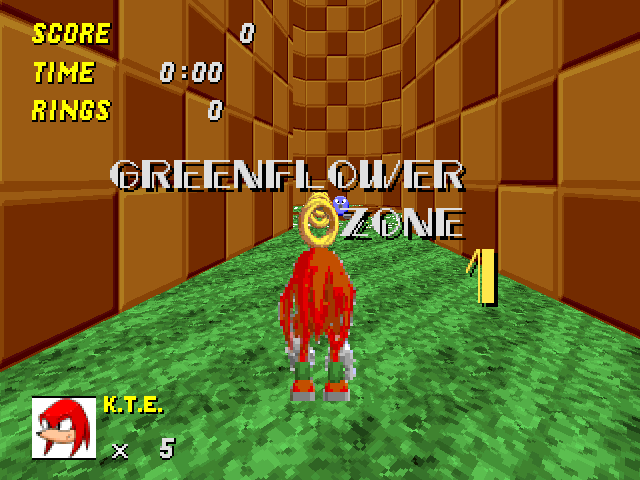
Your level advertises itself as Greenflower Zone Act 1. That will be rectified eventually when we get to level headers.
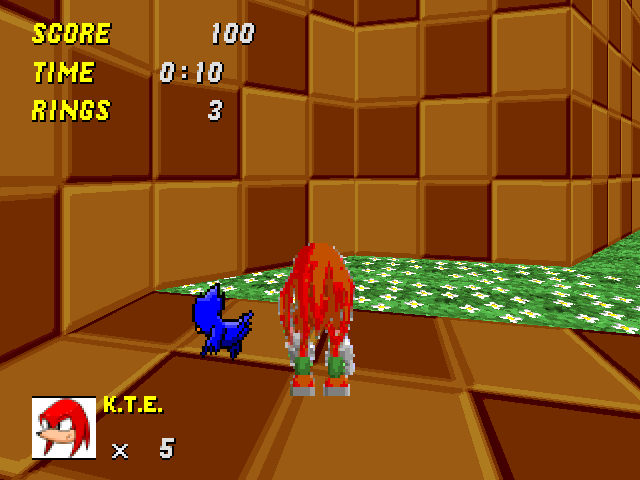
Once you've gotten the rings and destroyed the Crawla, there's nothing left to do here, so you can quit the game.