SRB2 Level Editing Made Easy
Making Sector Borders
Here's something to try. Change the flats used on the floors of sectors 1, 2, and 3 to FLOOR0_6. (Leave ceilings as they are; it would sure look weird to have grass growing on the ceiling!) Save the result as secondlevel.wad and look at it in-game.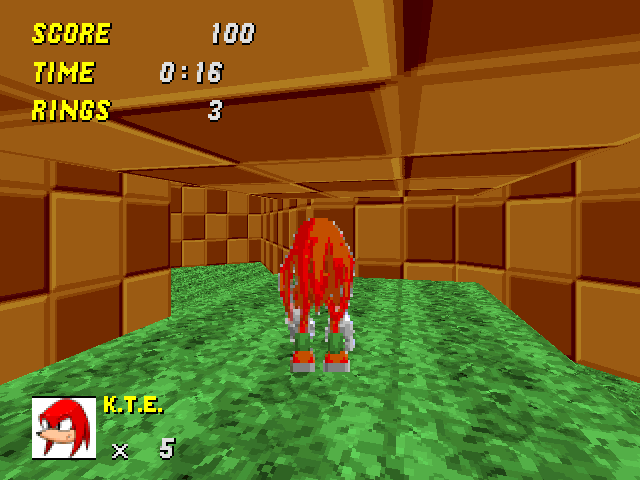
Notice how it's hard to tell where the platform you're on ends and the grass below it begins? They kind of fade together, looking like one platform. And this isn't the worst of it. With other floor-height combinations, this problem can be even worse.
Here's what you need to do. You need to add sector borders!
"Sector border" is a term I made up, as I've never heard any official term for them. A sector border goes around the sides of a grass-floored platform and produces a patch of grass on the sides so you can tell platforms apart. Here's what to do.
Select the three linedefs between the grass sectors. These linedefs:
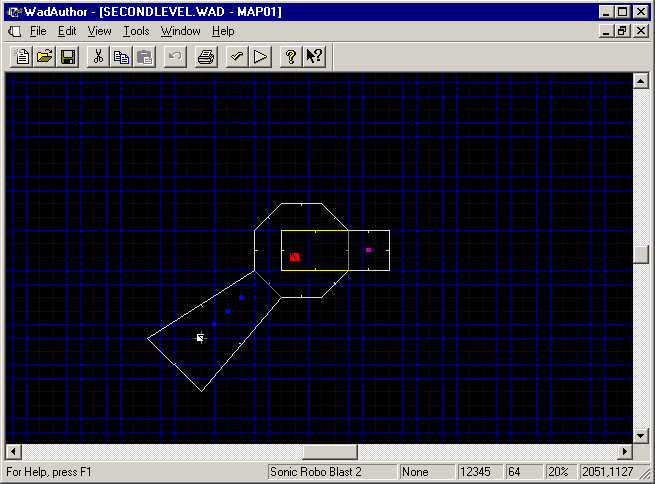
Right-click one of them and select Properties. Yes, you're editing three linedefs' properties at once. This is only safe when the linedefs have the same front sector (2 in this case) and back sector (1 in this case).
Now set the Main texture on both the front and back sidedefs to GFZGRASS. Also set the linedef's lower unpegged setting (on the left, in the "Attributes" frame) to on:
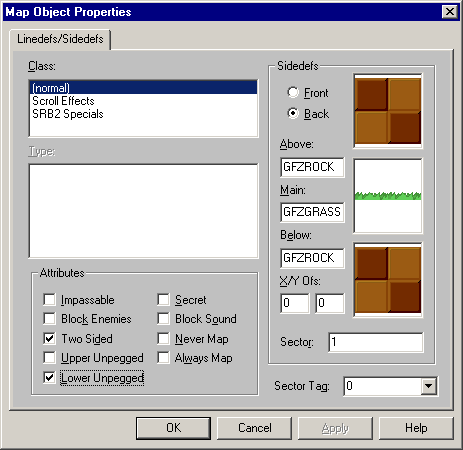
Press OK and try the level again:
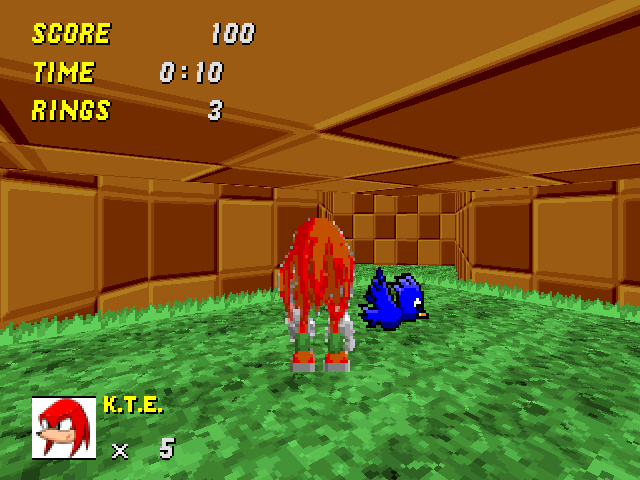
There! Isn't that much better? Now you can plainly see what's what.
| What does "lower unpegged" do
and why must you use it? You don't need to know, since sector borders
are probably the only reason you'll ever use "lower unpegged" in SRB2
editing. But if you're curious, try experimenting! See what it looks
like if you don't set lower
unpegged, or even if you set "upper unpegged" instead. Experimenting
with effects is a good way to learn stuff that no one's written a guide
about yet. |